My Design Process


1. Empathize
-
Goal: Understand the user's needs, experiences, and challenges.
-
Activities:
-
Conduct user research through interviews, observations, and surveys.
-
Create personas to represent different user types.
-
Develop empathy maps to visualize user emotions and thoughts.
-
-
Outcome: A deep understanding of the users and their pain points, which guides the design process.



2. Define

%201.png)
-
Goal: Clearly articulate the problem you are trying to solve.
-
Activities:
-
Analyze research data to identify common themes and insights.
-
Define the user problem statement or design challenge.
-
Create a clear and concise problem statement that focuses on the user's needs.
-
-
Outcome: A well-defined problem that sets the direction for ideation and solution development.

3. Ideation
-
Goal: Generate a wide range of ideas and potential solutions.
-
Activities:
-
Brainstorming sessions to explore different ideas.
-
Use techniques like mind mapping, sketching, or storyboarding.
-
Encourage creativity and explore unconventional ideas.
-
-
Outcome: A variety of possible solutions that address the user problem, from which the best ideas can be selected.



%20(3)_edited.jpg)
4. Design
-
Goal: Create low-fidelity prototypes to explore potential solutions. My main tools here are Figma and sometimes I use Sketch/ Adobe XD or InVision as well.
-
Activities:
-
Build simple prototypes, such as wireframes, mockups, or paper prototypes.
-
Focus on functionality and user interaction rather than aesthetics.
-
Iterate quickly, improving the design based on feedback.
-
-
Outcome: Tangible representations of your ideas that can be tested and refined.




5. Test and Implement
-
Goal: Validate the prototypes with real users and turn the refined design into a final product and do several user test methods.
-
Activities:
-
Conduct usability testing sessions to observe how users interact with the prototypes.
-
Gather feedback on what works well and what needs improvement.
-
Analyze test results to identify areas for refinement.
-
Collaborate with developers to bring the improved design to life.
-
Ensure the design is implemented according to specifications.
-
Conduct post-launch testing to ensure everything functions as intended.
-
-
Outcome: Insights into user experiences that inform final iterations, leading to a product that meets user needs and business goals, ready for launch.



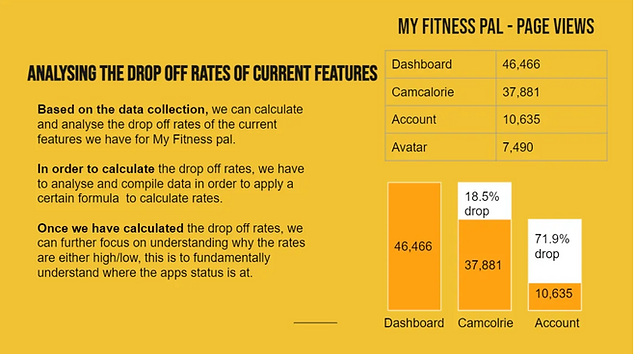
6. Iterate
-
Goal: Continuously improve the product based on user feedback and evolving needs.
-
Activities:
-
Monitor user feedback and analytics.
-
Make necessary updates and improvements.
-
Revisit the design thinking process if new challenges arise.
-
-
Outcome: A product that evolves over time, staying relevant and effective for users.

